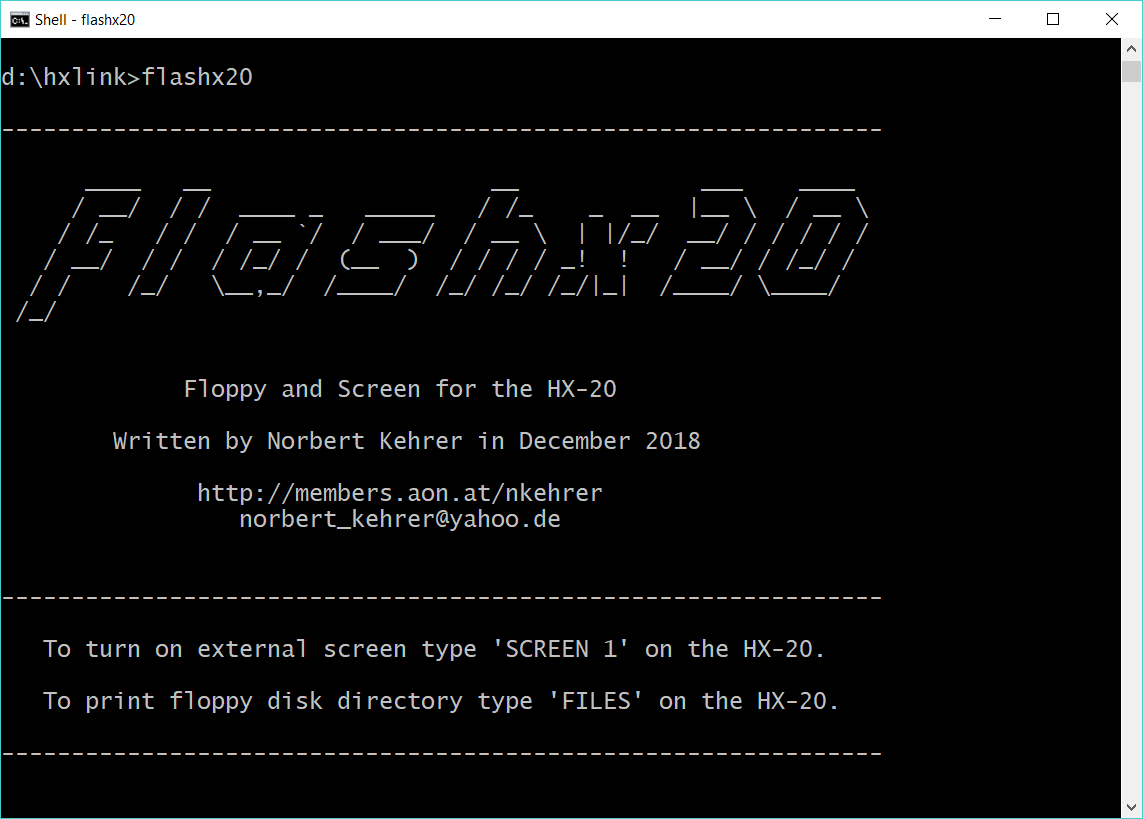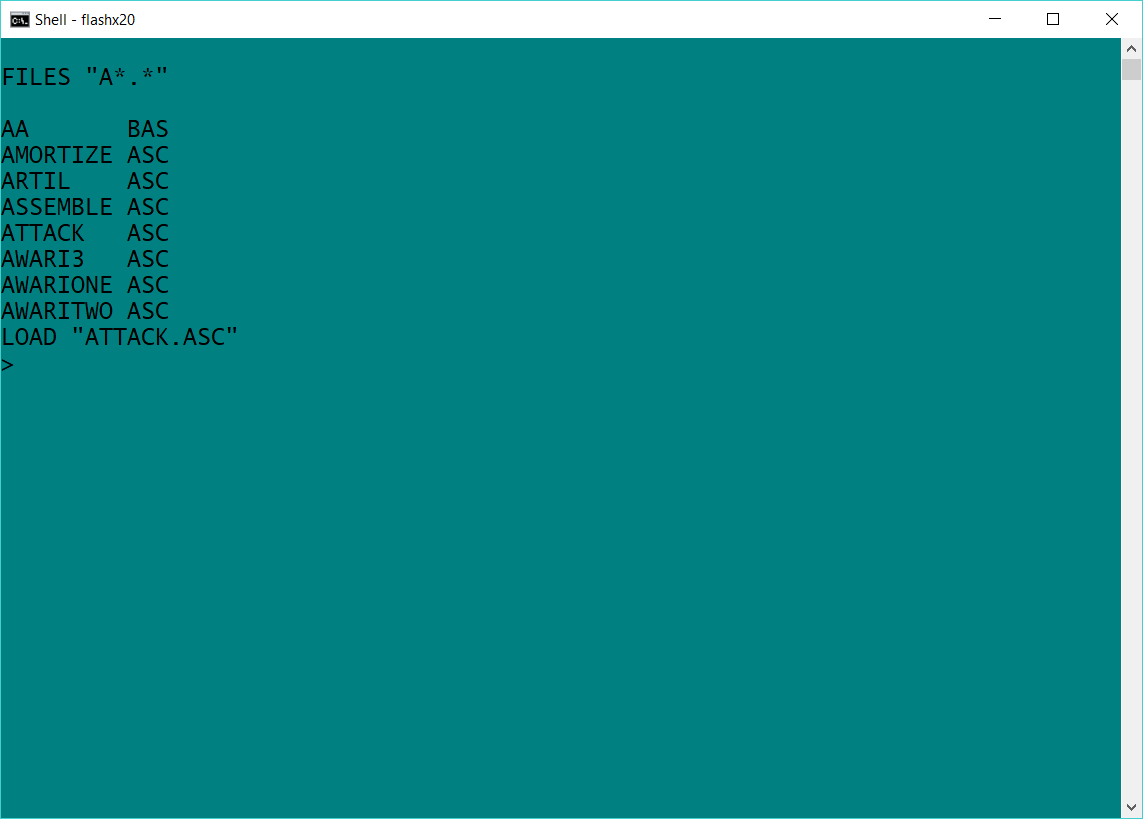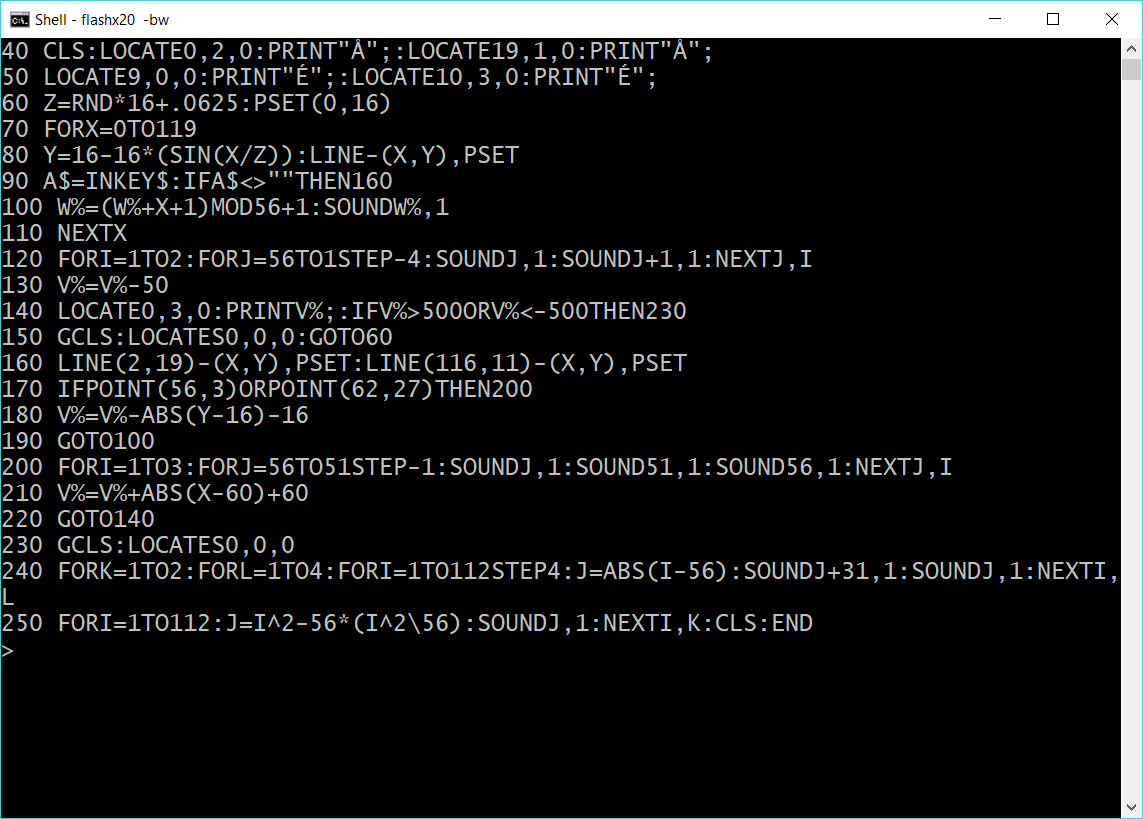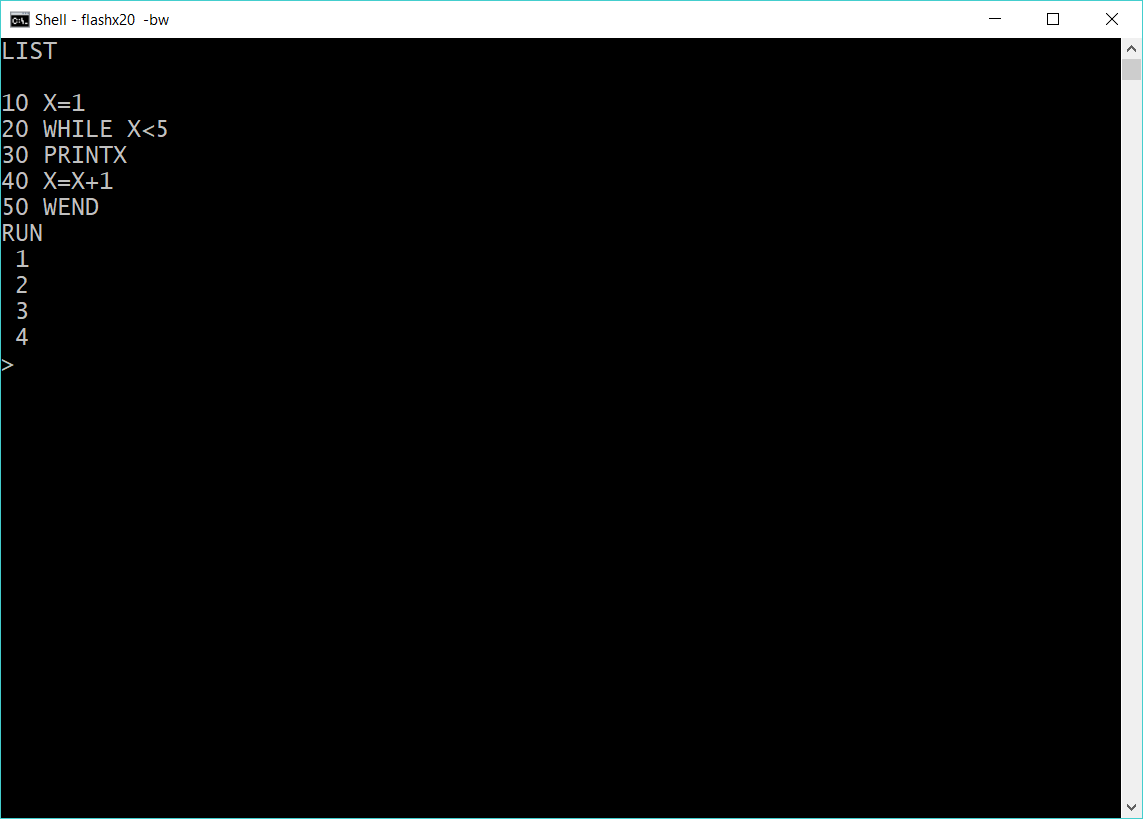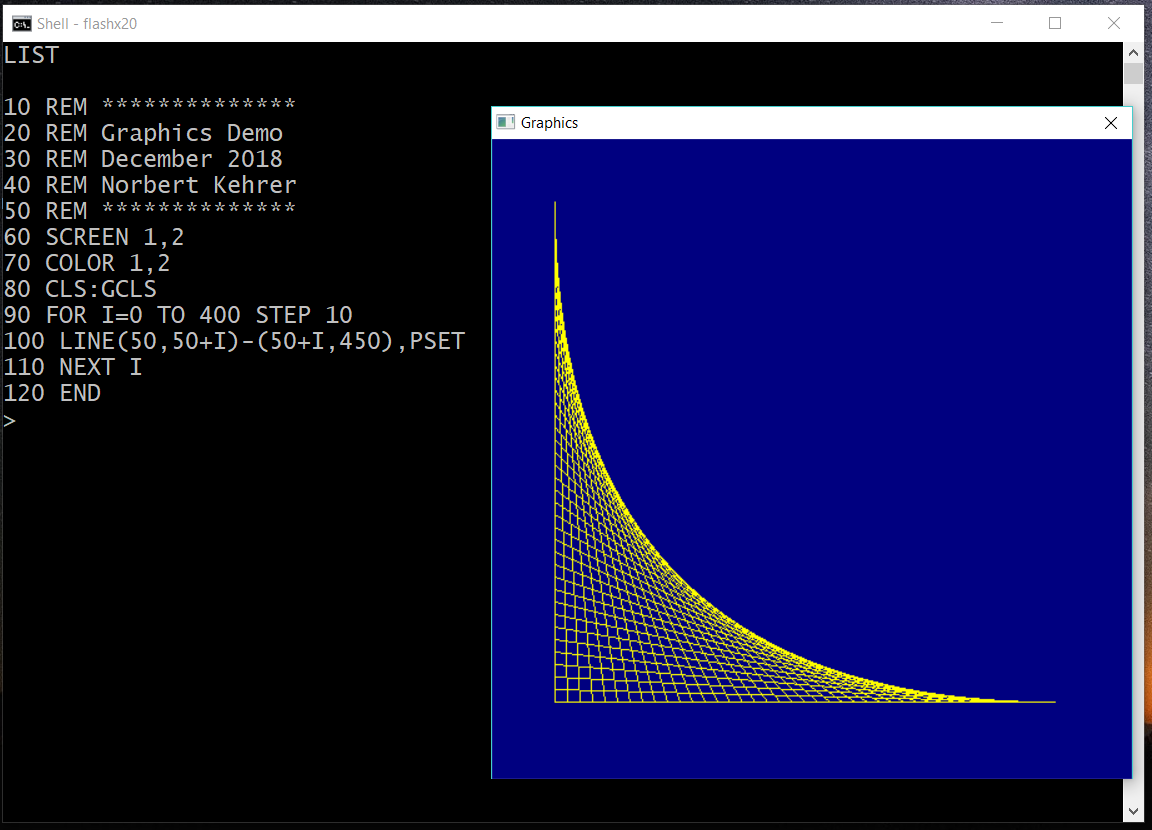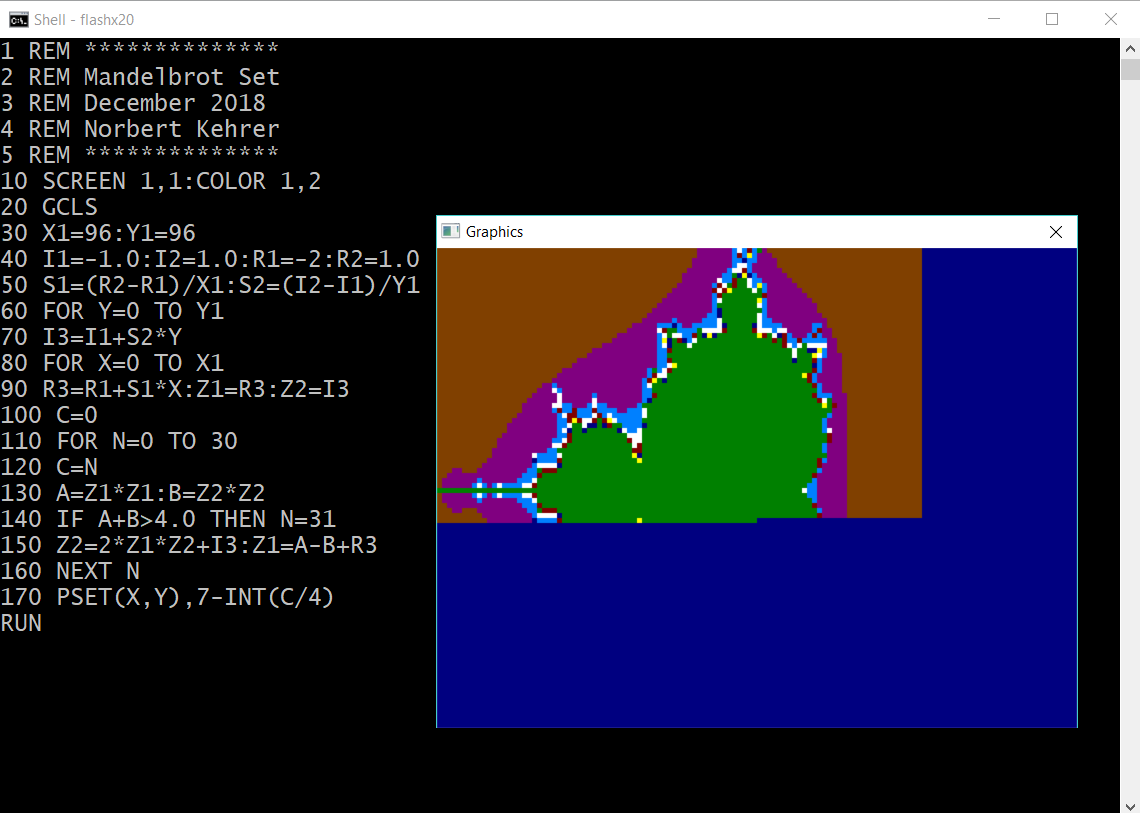flashx20 — Floppy and Screen for the Epson HX-20
With the "flashx20" program a normal Windows PC or notebook computer can be connected to an Epson HX-20 handheld computer, where the PC simulates the following peripheral devices for the HX-20:- an external display controller with graphics
- two external dual floppy disk drives
Over the same protocol, it is possible to connect up to four floppy disk drives to the serial port of the Epson HX-20. There was e.g. Epson's dual disk drive called TF-20, which supported loading and saving of programs and data on floppy disks. When the TF-20 was connected during the boot-up of the HX-20, a special BASIC extension called "Disk BASIC" was loaded into the HX-20, and provided additional commands to work with floppy disks, e.g. the command "FILES" to display the disk directory. Like in the real drives, he flashx20 program on the PC interprets the Epson serial protocol and stores and loads programs and data from the HX-20 on the PC's hard disk.
I made a zip file containing my "flashx20" program for Windows computers, some BASIC examples to load via the PC, and a PDF user manual. You can download it here:
Here are some example screenshots: